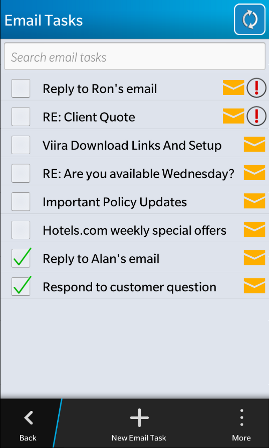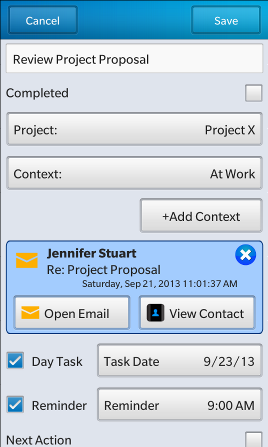Viira: GTD® In Action
Viira provides you with all the tools to stay on top of your email communications.
You can incorporate emails into your portable GTD® system with ease by creating new email tasks directly from the Hub via Share. All your emails tasks can be viewed, ordered and prioritized in the Email Tasks.
With Viira's email tasks you can:
- Create a Viira email task directly from your BlackBerry's Hub via Share.
- Email tasks maintain a link to the original email. Click View Email to open, reply or forward the original.
- Email Tasks view displays all email tasks. Never forget to review or reply to an important email again!
- Assign an email task to a project, context or mark it as a next action.
- Give an email task a day and see it in Viira's Day View.
- The email tasks carries an embedded summary of the email for future reference.
- Click View Contact to pull the sender's contact information from your Address Book (if available).
|
|