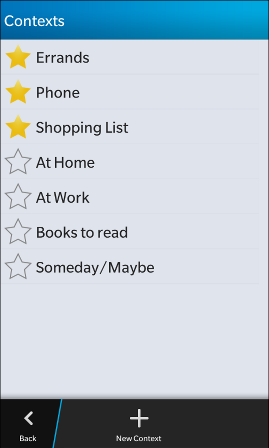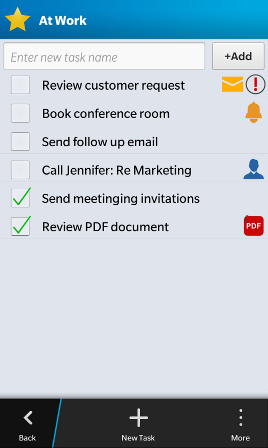Viira: GTD® In Action
GTD Contexts with Viira
Viira rich organizational system enables you to organize everything in your GTD® system by context as well as by project, thus ensuring that no to-do or commitment slips through the cracks.
If you are new to GTD, you can think of contexts as tags.
With Viira's contexts you can:
- Add any tasks to a context. A task can be assigned to multiple contexts at the same time.
- Use the Quick Add field to add tasks quickly, one after the other.
- Assign Next Actions. Next action tasks always appear at the top.
- Flag frequently used or high-priority contexts with a star. Starred contexts always appear at the top making it easy to navigate to them.
- Select Reorder Tasks from the menu to assign order to the tasks in a context.
|
|