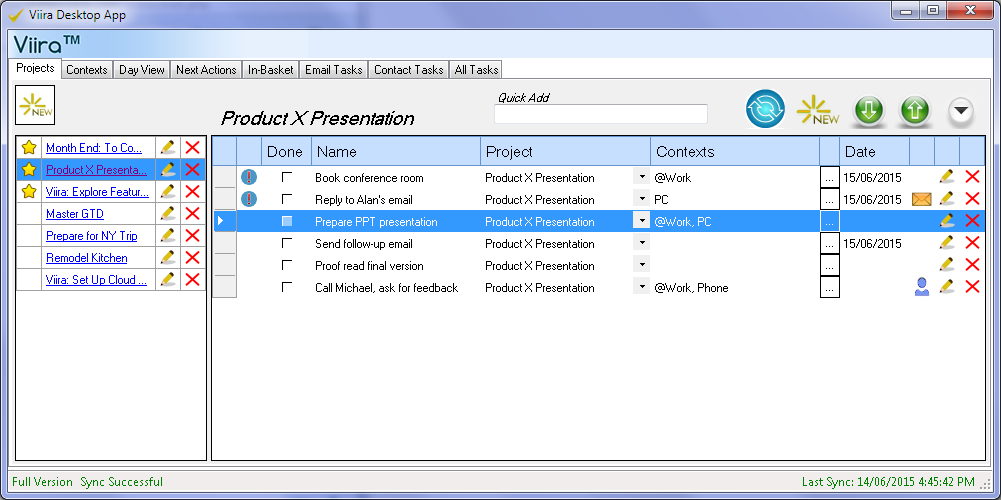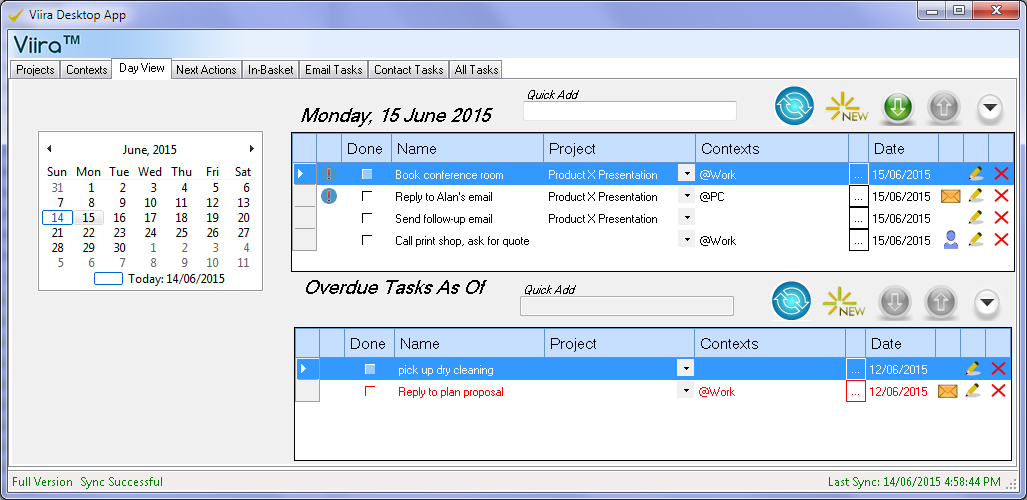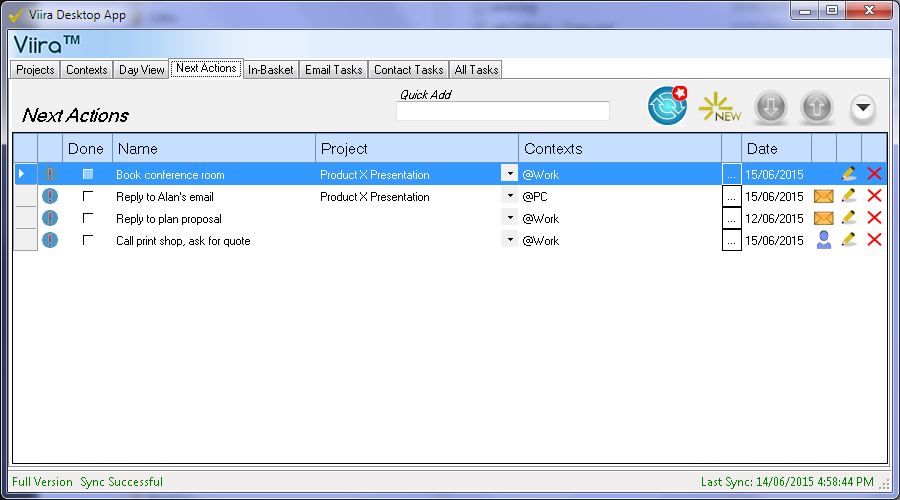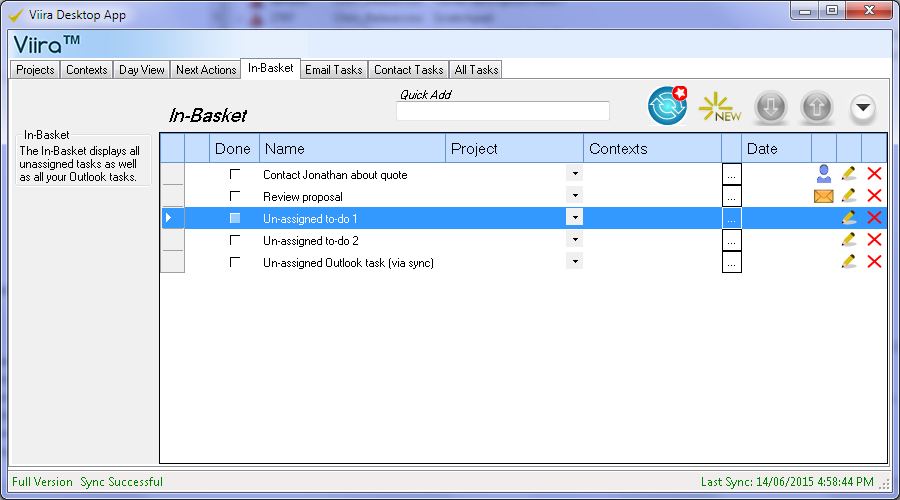The Viira Windows App
The Viira Windows App helps you extend your productivity to your desktop or laptop computer. It provides the same essential capabilities for Getting Things Done® that you find with all ather Viira apps such as projects, contexts, day view, next actions, in-basket and more.
The Viira Windows App syncs seamlessly with Viira on your smartphone, tablet or on MS Outlook through the Viira Sync Service making it easier than ever to stay organized from anywhere.
Projects
Organize and group releated tasks with ease. Like all other elements of the suite's personal GTD system, projects get synced with the BlackBerry client.
Contexts
The Viira Outlook plugin has built-in support for GTD-style contexts - there is no need for 'hacks'. Any task can be assigned to multiple contexts and you can organize your emails, contact and memo tasks by context as well.
Day View: Your Day At-A-Glance
View your day at a glance: all your tasks, commitments, reminders and emails tasks conveninetly located in one place for review and further organization. Overdue tasks appear separately and in red.
Next Actions
A key building block of any GTD system, Next Actions let you focus on important and actianable tasks. To help you maintain a clear focus throughout your GTD system next actions always appear at the top of any task list as well.
In-Basket
To help with the collection phase of GTD, your In-Basket collects all new or unassigned tasks. The Quick Add field helps you enter tasks quickly in your In-Basket.
...and more! Get the free trial and see how the Viira Windows App can help you stay organized from anywhere and apply the principles of Getting Things Done in your day-to-day life!
GTD® and Getting Things Done® are registered trademarks of David Allen Company. Karta Mobile and Viira are not affiliated with or endorsed by the David Allen Company.