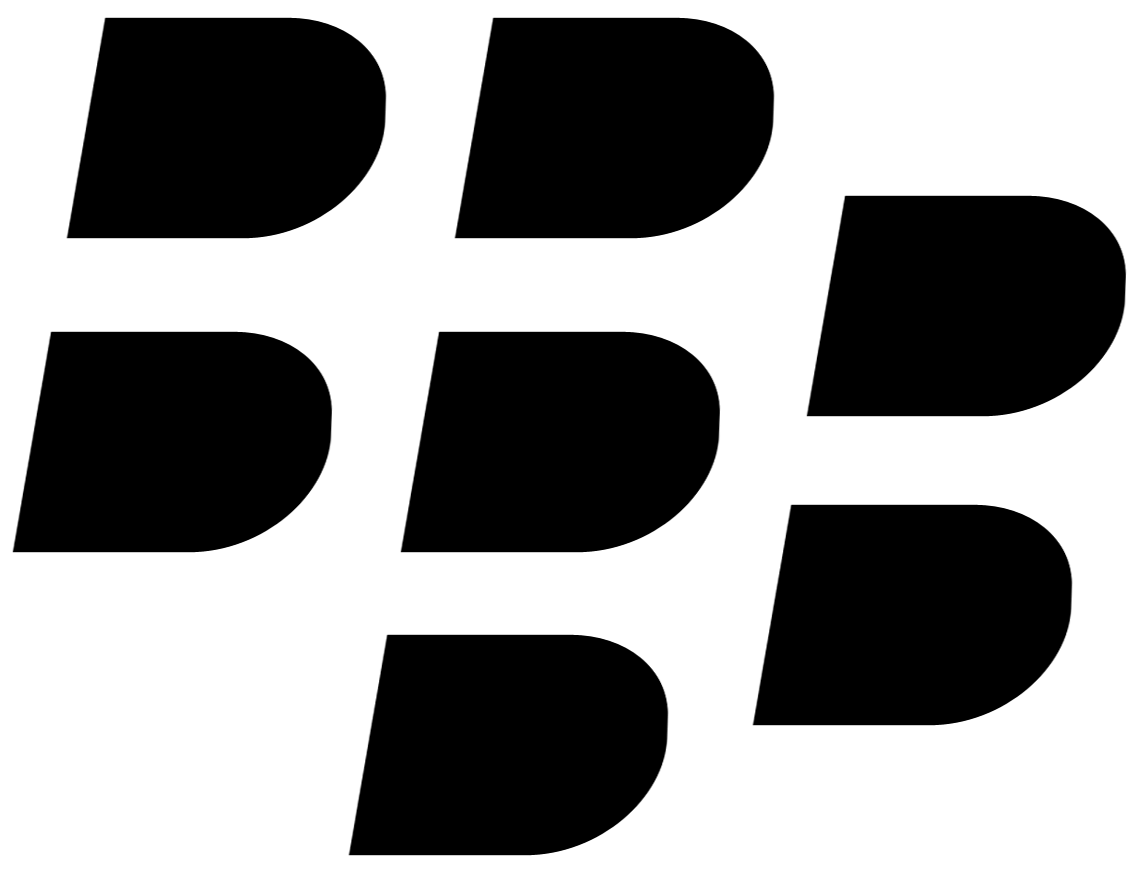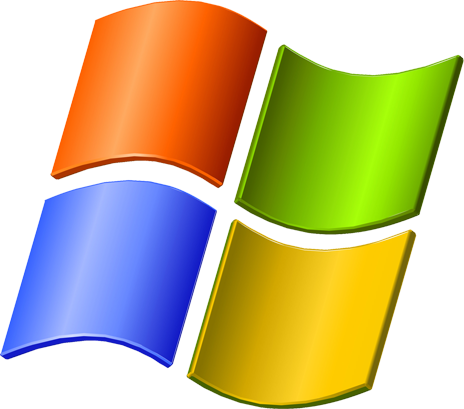Sync Setup
Registering and setting up the Viira sync service is very quick and easy. You need to:
- Install Viira on your BlackBerry, the Viira Outlook PLugin on your PC running Microsoft Outlook and the Viira Desktop Client on any PC.
- Register once for Viira sync using your email and selecting a password. You can do this from either Outlook, your PC or from your BlackBerry.
- Activate the Viira sync on any sync client by using your email and password from 1
Detailed Instructions
- Open Viira Outlook Suite on your BlackBerry 10
- Click on Activate Sync button at the top-right hand corner
- On the Register tab enter your email and choose a password. You will need those later to activate the Viira Sync Service from Outlook.
- Sync by clicking the Sync button (top-right)
- On Outlook 2010 and 2013 look for the Viira launch buttons on the Home tab to launch the Viira Outlook Add-In

- On Outlook 2007 or 2003 look for he green checkmark on the Add-Ins tab
 .
.
- Click the Activate link in the bottom-left corner of the window. The sync activation dialog will appear.
- On the Log In tab, enter your email and password from 3. Click Log In
- On your PC, open the Viira Desktop Client. Click Activate, go to Log In tab. Sync